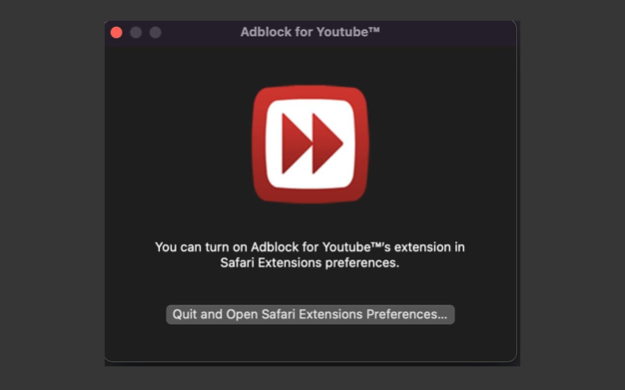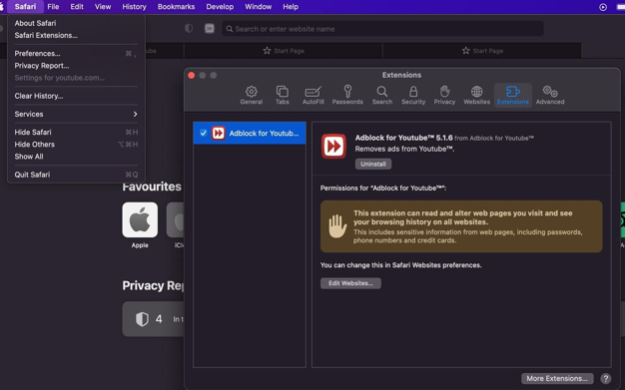Adblock for YT
Continue to app
Free Version
Publisher Description
Removes ads from YT videos, embedded videos on third party websites and streams.
Permissions: like common ad-blocking extensions we do need default permissions on every website to remove ads or popups (for example on embedded videos and Youtube itself).
Adblock for YT is a content-filtering and ad-blocking browser extension.
It allows users to prevent page elements, such as advertisements, from being displayed.
Banner, Ad-Clips, or even pre-roll ads you usually see before the actual video on YT are blocked by this extension.
Features:
+ blocks ads, banners, and popups
+ prevent pre-roll ads from loading on videos
+ you can also remove annotations from videos and music (see options page).
The technology is simply based on adblocking filter lists which block external ad URLs. We do not change anything on the website itself.
Adblock for YT boosts the performance to load websites (without ads and tracking).
It is free to download and use!
----------------------------------
Privacy
The ad-block detection on every video happens on your computer and we do not track your activity.
You are welcome to review our open source code which is under the GPL3 License or send us a message in the support tab!
About Adblock for YT
Adblock for YT is a free app for iOS published in the System Maintenance list of apps, part of System Utilities.
The company that develops Adblock for YT is Reach Marketing. The latest version released by its developer is 1.0.
To install Adblock for YT on your iOS device, just click the green Continue To App button above to start the installation process. The app is listed on our website since 2023-11-07 and was downloaded 4 times. We have already checked if the download link is safe, however for your own protection we recommend that you scan the downloaded app with your antivirus. Your antivirus may detect the Adblock for YT as malware if the download link is broken.
How to install Adblock for YT on your iOS device:
- Click on the Continue To App button on our website. This will redirect you to the App Store.
- Once the Adblock for YT is shown in the iTunes listing of your iOS device, you can start its download and installation. Tap on the GET button to the right of the app to start downloading it.
- If you are not logged-in the iOS appstore app, you'll be prompted for your your Apple ID and/or password.
- After Adblock for YT is downloaded, you'll see an INSTALL button to the right. Tap on it to start the actual installation of the iOS app.
- Once installation is finished you can tap on the OPEN button to start it. Its icon will also be added to your device home screen.